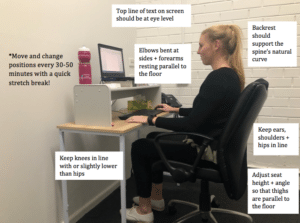Avoid work related pain with ergonomics
What we’ll cover
Do you suffer from work related pain such a low back pain? Correct desk set up and ergonomics can assist in reducing the likelihood of work related pain. Our physiotherapist Amelia discusses how you can treat and prevent this!
Work related pain
Work related pain is a large cause of disability and absenteeism, with low back pain being the leading cause of work related disability worldwide. From 2012-2013 work related injury and illness cost Australia over $60 billion.
The reasons so many individuals suffer from work related pain is:
– Poor posture
– Prolonged static sitting or standing
– Excessive use of hand held device
– Repetitive movements
– Poor work positions
When you are sitting at your desk hunched over, your muscles such as chest and neck muscles at the front get strong and tight whereas your muscles on your back such as the trapezius and deep neck flexor become sore from trying to be used but in a poor position. The lumbar region also suffers due to increased activation and use of hip flexors and quads and decreased use of glutes and core.
Work related pain is not just limited to the neck and back. Prolonged sitting in poor positions or repetitive movements is often a big contributor to well-known conditions such as carpel tunnel in the wrists, ‘tennis elbow’ in the elbow and sciatica along the back of the leg.
Although stand up desks have lots of benefits in relation to reduction in cardiovascular and chronic diseases, standing still for prolonged periods of time can also be detrimental to musculoskeletal functioning.
How to set up your work station?
– Height adjustable swivel chair set so that the feet rest comfortably on the ground. If this makes the height too low use a footrest. Knees level with or slightly below hip height.
– Backrest: if the backrest of the chair does not support the natural curves of your back add a lumbar support to the curve of your lower back.
– Monitor: the top line of text on your screen should be at eye level.
– Desk: ensure things that use frequently are placed directly in front of you, so you are not repeatedly reaching for things. Alternatively, placing items used semi-frequently completely out of reach might be a good technique to use for regular small rests from static sitting or standing.
– Keyboard: elbows bent at sides and forearms parallel to the floor. Keyboard aligned with the monitor so you don’t have to twist / rotate to use either.
– Mouse: position the mouse where the weight of your arm can be supported by the desk. Keep wrist in neutral position.
– Phone use: if constant phone use, consider a headset to avoid cradling the phone on your shoulder.
– Laptops: designed for short-term use. If prolonged use, try to connect them to stand alone equipment such as a separate screen or keyboard and mouse, practice touch typing to reduce incidence of looking down at the keys.
What to do at work
Take a short break every 30-50 minutes. This can be as simple as getting up for a cup of coffee, tea or water, taking a bathroom break or even a short walk. Other exercises that be beneficial include stretching exercises such as the following:
- Open book stretch
- Cervical rotations
- Pelvic tilts
- Lumbar rotations
Exercises to do at home
Strengthening exercises are great for the prevention of exercises away from the office. Mobility exercises and stretching are extremely beneficial but another important and often overlooked step in successful prevention of work related pain or rehabilitation is strengthening.
Some helpful strengthening exercises are:
- Low row
- Chin tuck
- Glut bridges
- Dead bug
If you are experiencing work related pain, book in to see one of our qualified physiotherapists to treat your symptoms and prevent any further pain or injury. You can book online or call our friendly team on 9571 6888.